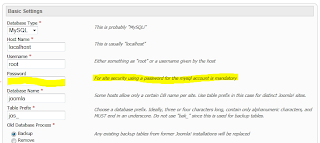hm.. hi.. My dears, welcome to my voice of code blog ....
This is my first post for you to share my knowledge form you guys.. today I'm going to tell about how to create user attractive webpage form you in very easy way.. this is my joomla website www.sumudur.info
this is my personal website has been created though the joomla... you can also create your own website very easily. now guys .. start our game..
Don't worry guy.. no need basic idea of web development concept.. I'll cover all the things that are relevant to build complete website step by step.. hm....
What is Joomla?
Joomla is an award-winning content management system (CMS), which enables you to build Web sites and powerful online applications. Many aspects, including its ease-of-use and extensibility, have made Joomla the most popular Web site software available. Best of all, Joomla is an open source solution that is freely available to everyone.What's a content management system (CMS)?
A content management system is software that keeps track of every piece of content on your Web site, much like your local public library keeps track of books and stores them. Content can be simple text, photos, music, video, documents, or just about anything you can think of. A major advantage of using a CMS is that it requires almost no technical skill or knowledge to manage. Since the CMS manages all your content, you don't have to.What are some real world examples of what Joomla! can do?
Joomla is used all over the world to power Web sites of all shapes and sizes. For example:- Corporate Web sites or portals
- Corporate intranets and extranets
- Online magazines, newspapers, and publications
- E-commerce and online reservations
- Government applications
- Small business Web sites
- Non-profit and organizational Web sites
- Community-based portals
- School and temple Web sites
- Personal or family homepages
source form www.joomla.org
now you have basic idea of joomla.. now I'll start my job.. first you have to download fallowing softwares.,
- Download WAMP Server (click hear)
- Download Joomla (click hear joomla 1.65 full package)
Then install wamp server..
Then install joomla.. I'll tell step by step..
- now you are already installed wamp server then extract joomla file and copy joomla folder into www folder because of joomla is PHP based server side scripting language.. (C:\wamp\www)
- then Start wamp server (programs file --> wamp server --> Start WampServer)
- go your internet browser enter this URL (http://localhost/) it will show wampServer home page and click "Joomla_1.6.5-Stable-Full_Package " in your project. now it's ready to install joomla
- then choose language and click next
- "Pre-Installation Check" and click next
- "re-Installation Check " click Next
- "Database Configuration" this is the main things in install process..:-MySQL Host Name:- localhost Username:- rooti* Password: If your already installed MySQL in your Computer, you have to given MySQL password otherwise keep it blank .. as it is..
and click NEXT8. "FTP Configuration " skip this process click NEXT
9. "Main Configuration"
- enter "site name, admin email, admin Username and Password"
- then, "install sample Data" for your site because of if your first user it helps understand structure of your website.
10. now your in final stage of joomla install process..click "remove installation Folder"
Then, click Administration and login your Username and password or you can check your site
wow...dear guys .. now your already install joomla 1.6 in your computer.. congrats...
hm... now guys I'm living my first post see u later in this development process.. bye